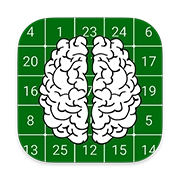How to calculate VAT on an invoice?
The procedure is simple; it’s just a matter of putting it into practice. To address any doubts you might have, we will show you an example of how to calculate VAT. You can apply it to any business in the following way:
Let’s suppose that there are three companies involved in a production process. The first company is called HAY and it produces hay for cattle. The second company is LIVESTOCK and they have a dairy farm. The last one is DAIRY, which produces and sells milk to the end consumer.
When HAY sells hay to LIVESTOCK, they will charge the corresponding selling price. They should also add an extra VAT percentage to this amount that will also be charged to the client. For example, if the selling price is R 1 000,00 and the tax percentage is 15%, they would charge a total of R 1 150,00.
How to calculate the VAT amount?
The selling price can change depending on the final cost of your goods or services. However, the tax percentage is subject to the amount required by the Tax Agency. Considering this, how was the amount of R 1 150,00 calculated in the previous example?
To answer this, you need to use the corresponding formula. First, you divide 15%, which is the VAT percentage, by 100. This will give you a result of 0.15. In other words:
VAT% = 15% / 100 = 0.15
Then, you multiply the selling price, also known as the taxable amount, by the percentage. According to the example, this is R 1 000,00 (which is the taxable amount) times 0.15 (the result of the above formula). This equals R 150,00 (VAT amount). The equation looks like this:
VAT amount: taxable amount x VAT% = R 1 000,00 x 0.15 = R 150,00
Total amount with VAT = R 1 000,00 + R 150,00 = R 1 150,00 . This is the total price of the hay including VAT.
How to calculate the total price with VAT included?
There is a simple, efficient and quick way to do this that will help you calculate the total amount or cost including VAT using a well-known formula. It consists of adding a one to the tax percentage that we saw earlier: 1 + 0.15 = 1.15
Then, you multiply this number by the taxable amount, or selling price, which according to the example is R 1 000,00. After multiplying these, you will notice that it gives you a result with VAT already included (total amount), which is R 1 150,00. The formula looks like this:
Total amount with VAT = R 1 000,00 x 1.15 = R 1 150,00
How to calculate a price without VAT?
If you want to know how much a product or service costs without tax, you can calculate this as well. There is a way to calculate the taxable amount by removing VAT. We will continue using the same example to illustrate how to do this.
You have to divide the total amount that will be charged to the end consumer by the Value-Added Tax percentage. If the total cost of the hay is R 1 150,00 and the tax rate is 15%, the formula is like this:
Taxable amount = Total amount / VAT (15%) = R 1 150,00 / 1.15 = R 1 000,00
To verify that this is the correct result, you can use the following operation:
VAT (15%) = R 1 000,00 x 0.15 = R 150,00
Total amount with VAT = R 150,00 + R 1 000,00 = R 1 150,00
How to calculate the taxable amount with just VAT
On the other hand, if you only have the total cost of the tax, you need to use a different formula to figure out the taxable amount. You simply have to divide the amount of tax by 0.15, which is the tax rate to be charged.
In other words, if the amount of VAT for the hay is R 150,00 – according to the applied tax – you have to divide that by 0.15, which gives you the taxable amount. You can see this in the following formula:
Taxable amount = VAT amount / VAT (15%) = R 150,00 / 0.15 = R 1 000,00
This means that the selling price of hay without VAT is R 1 000,00. You can verify that this result is accurate by using the following formula:
Total amount with VAT = R 1 000,00 + R 150,00 = R 1 150,00